How to Sign-in to Your Personal WorldCat Account
Your WorldCat account enables you to do the following things.
- view your contact information (address, phone, etc.)
- view a list of what you have on loan, with due dates
- renew items on loan
- view status of holds
- view bills
- create or change your WorldCat password
Access your WorldCat account as follows.
- Go to https://dts.on.worldcat.org
- Pick Sign-in in the upper right corner of the screen.
- You will be offered two different ways to authenticate.
- DTS FACULTY/STUDENTS USING MICROSOFT AZURE
- DTS COMMUNITY USERS/OTHERS
- Login as described below.
Current DTS Faculty, Students
If you are a current a DTS faculty member or student, use your regular Microsoft Azure (Office) login credentials. How to Set or Reset Your Microsoft Azure Login Credentials.
Community User Login
If you are a registered Community User with a Courtesy Card, then pick "DTS community users". Use your library barcode number when WorldCat asks you for a Barcode/ID. Your barcode is the 14 digit number on your Courtesy Card. 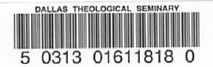 Note this image shows spaces between numerals. Do not include spaces when you enter the barcode number to login. In this example, the barcode number is 50313016118180 (no spaces).
Note this image shows spaces between numerals. Do not include spaces when you enter the barcode number to login. In this example, the barcode number is 50313016118180 (no spaces).
If you forgot or never had a password for your WorldCat account, see How to Create or Reset a WorldCat Password. You must have a working email address in your library record in order to create or reset your password.
DTS Grad
As a DTS grad, you may apply for a Courtesy Card in order to borrow books. Follow the Community User instructions above to login to WorldCat to renew books, etc.
As a DTS grad, you have access to some library databases. To access grad databases, use your @dallasseminary.edu email address as your Microsoft Azure ID and set your password according to the directions for current DTS faculty and students above.
Confused? A grad who is also a registered Community User has TWO sets of login credentials, one to access databases, and one to access a WorldCat account.
| Purpose | Access to Grad databases | Renew books, view due dates, etc. in WorldCat |
|---|---|---|
| Login ID | Your Microsoft Azure ID, which is a @dallasseminary.edu email address | Your Courtesy Card barcode number |
| Password | Your Microsoft Azure password | Your WorldCat password |
 dts.edu
dts.edu